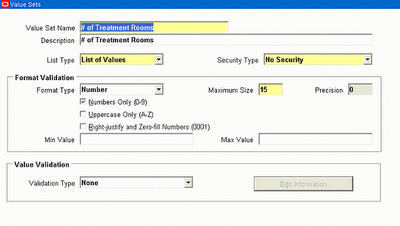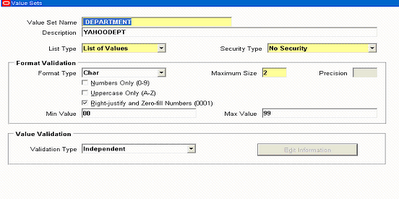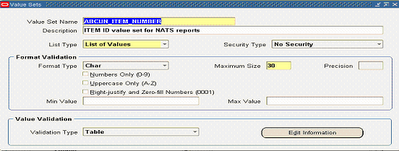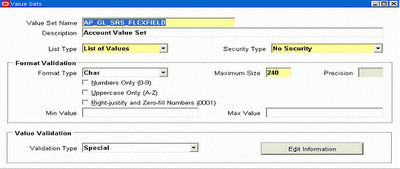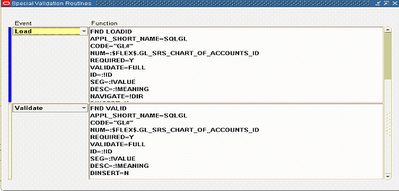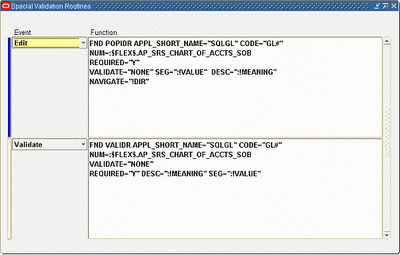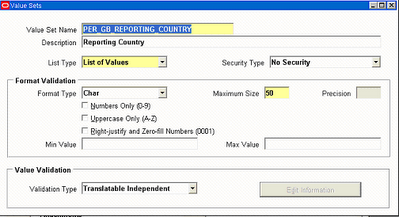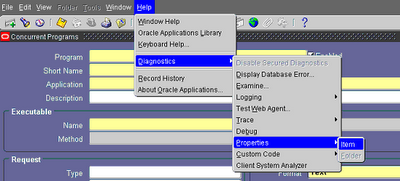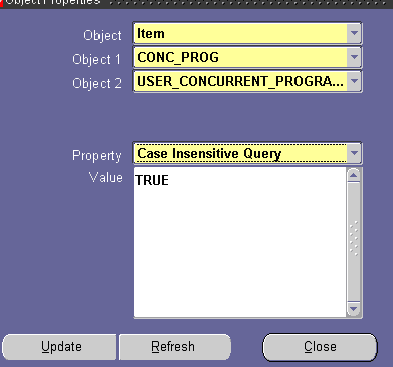| Oracle Forms Basic Concepts
The focus of the document is for consultants who are new to Oracle Forms and needs a kick-start on the concepts for better understanding of the subject.
Let’s start understanding the basic but important concepts in Forms.
Form :It is a developmental tool that is used for designing data entry and query screens. It is a front-end tool that runs in a Graphical User Interface (GUI).
GUI Concepts:
These concepts holds good for any user-interface.
To develop an effective GUI there are 4 basic stages:
- Define User Requirements
- Plan the User Interface
- Build the User Interface Elements (Create/Modify elements/functionality)
- User Feedback (Holds Key on the functionality and basis of the requirement)
Let’s move on to Forms Developer
There are 3 components involved in the application development
- Form Builder
- Form Compiler
- Form Runtime
Form builder consists of following tools to perform a specific task
- Object Navigator
- Layout Editor
- Property Palette
- PL/SQL Editor
- Menu Editor
- Object Library
Object Navigator: It’s a hierarchal representation of all objects.
Layout Editor: It provides a virtual representation of the application user interface.
Property Palette: Each object in the form module has a property associated to it. Developer can view/set properties for one/multiple object.
PL/SQL Editor: Programmatically to enhance the functionality and appearance of an application.
Menu Editor: Create menu as per applications requirement and can add various functionality to various menu options.
Object Library: Creation of objects on some default specification. Storing some standard objects that can be re-used in other forms/menu.
Blocks: Logically related interface items are grouped into functional units called Blocks.
Types of Block:
Data Block: It is associated with or bound, to a database table or view or a set of stored procedures.
Control Block: It is not associated with any database table but items that will control the behavior of the application.
Let’s move on to the next scheme of things…
Canvas: It is a surface inside a window on which we place the interface that end user interacts.
Types of Canvas: - Stacked Canvas
- Content Canvas
- Horizontal Toolbar
- Vertical Toolbar
- Tab Canvas
Let’s discuss briefly about the triggers in this section, for more information you can look through the Forms Builder Help Topics.
Note: The hierarchy of Objects in a form is
Form Block Record Item
Triggers: These are program units which enhance the functionality of a form/application.
The following triggers can be used to enhance the functionality of the form:
Block Processing Triggers: It fires in response to events related to record management in block. e.g., When_Create_Record,When_Clear_Block,…
Interface Event Triggers: It fires in response to events that occur in form interface. e.g., When_Button_Pressed,When_Checkbox_Changed,…
Master-Detail Triggers: It fires automatically when defined master-detail relationship between blocks. (Master-Detail relationship discussed further in the document) e.g.,On_Checkdelete_Master,On_Clear_Details,…
Message Handling Triggers: It fires to issue appropriate error and information messages in response to runtime events. e.g.,On_Error,On_Message,..
Navigational Triggers: It fires in response to Navigational Items. e.g., Pre_Form, Post_Form, When_New_Form_Instance, When_New_Block_Instance,..
Query Time Triggers: It fires before/after the operator/application executes a query. e.g.,Pre_Query,Post_Query,…
Transactional Triggers: It fires in response to wide variety of events that occur as a form interacts with data source. e.g.,On_Delete,On_Update,..
Validation Triggers: It fires when it validates data in an item/record. e.g.,When_Validate_Item,When_Validate_Record,..
|